General information
Pilot system is a client-server engineering data management system. The server part includes the Pilot-Server application in one or more instances (in cluster mode), as well as, depending on the system modification, additional components: Pilot-TextSearchServer, Pilot-BIM-Server, CadFarmApp, Pilot-Web-Server. The client part includes the administration module — Pilot-myAdmin and, depending on the system modification, the Pilot-BIM, Pilot-ICE Enterpise, Pilot-ICE, Pilot-ECM or 3D-Storage client applications, as well as the a browser is able to use to work with the web version of the system.
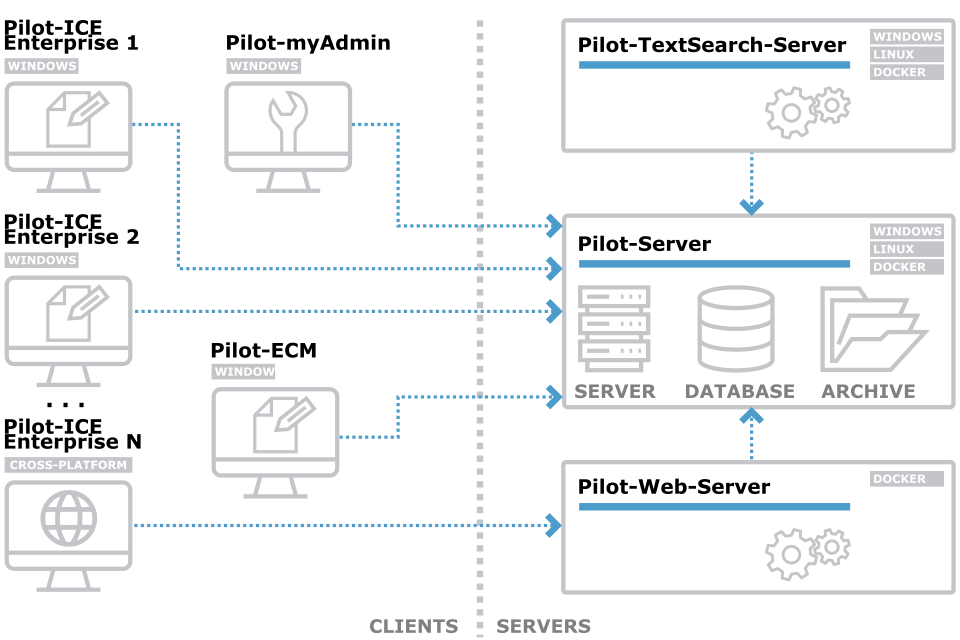
Pic. 1. Schematic diagram of the Pilot client-server system.
Pilot-Server is the central component of the system, which:
- connects end users to databases;
- ensures user experience with the client application;
- checks the identification data;
- extracts the necessary information from databases and transfers it to the client application.
Pilot-Web-Server allows you to access the capabilities of the client applications of the Pilot product line from a browser.
Pilot-myAdmin application is designed for server and database administration. For instance, in Pilot-myAdmin you may:
- manage licenses;
- create and edit object types in the database;
- create and edit the organizational structure of users;
- create and edit automation scenarios;
- work with the log of user actions of the system;
- etc.
The functionality of the Pilot system varies depending on the selected Pilot product. It can be flexibly configured using built-in automation scripts, customizing types and attributes in the database, and the Pilot software developer kit (SDK).
Comparison table of Pilot products
| Pilot-ECM | Pilot-ICE | Pilot-ICE
Enterprise |
Pilot-BIM | |
|---|---|---|---|---|
| Administration | ||||
| Log of actions in the Pilot-myAdmin application | + | + | ||
| Detailing captured licenses in the Pilot-myAdmin application | + | + | + | + |
| Licenses booking | + | + | ||
| Support for multiple file archives | + | + | ||
| Work with documents | ||||
| Text labels overlaying | + | + | + | + |
| Bar code overlaying | + | + | + | + |
| Full-text search | + | + | ||
| Text comparison | + | + | + | + |
| Geometry comparison | + | + | + | |
| Multi-page XPS documents linker | + | + | ||
| Length and area measurements in documents | + | + | + | |
| Batch printing | + | + | ||
| Project files editing | + | + | + | |
| Projects export | + | + | + | |
| Projects import | + | + | ||
| Ready-made report rendering | + | + | + | + |
| Report designer | + | + | ||
| Tasks | + | + | + | + |
| Tasks and projects linking | + | + | + | |
| Chats | + | + | + | + |
| Documents signing | + | + | + | + |
| Software developer kit (SDK) | ||||
| The ability to use the API (SDK) to create your own extension modules | + | + | + | + |
| SDK technical support | + | + | ||
| Work with models | ||||
| Building Information Models support | + | |||
| CadFarmApp application for IFC creating | + | |||
| Horizontal scaling | ||||
| The ability to deploy a Pilot-Server in cluster mode | + | + | ||
| Cross-platform | ||||
| The ability to access the functionality of the client applications of the Pilot product line from the browser by connecting to the Pilot-Web-Server. | + | + | + | + |
Each subsequent edition includes the functionality of the previous one and has additional features.
The Pilot-ECM system is designed for organizational and administrative document management and provides solutions to the following tasks:
- Registration of all incoming correspondence, followed by sending documents for consideration to the management of the organization or to structural divisions.
- Registration of outgoing correspondence and internal documents of the organization.
- Automated creation, verification and approving of documents using an digital signature.
- Automated generation of electronic documentation for transfer to the customer.
- Issuing and monitoring the completion of tasks by design participants.
- Electronic documents searching and statistical reports receiving on the organization's document flow.
- Electronic documents of the organization database creating and access rights to documents setting.
In addition to the above features, the Pilot-ICE and Pilot-ICE Enterprise products are designed to automate the process of developing the design and estimate documentation and provide solutions to the following tasks:
- Centralized storage of all source files and project documents.
- Collective workflow managing on a project using various computer-aided design systems.
- Automated creating of the electronic structure of the project.
- Ability to work in a distributed mode with subcontractors, remote departments, construction sites.
Starting with the Pilot-ICE Enterprise system, additional features are available to customers that provide solutions to the following tasks:
- The possibility of distributed storage of a large amount of information in several file archives located on different devices and connected to the same database.
- The ability to scale Pilot-Server horizontally to improve reliability, capacity and fault tolerance.
- Technical support for developers of extensions based on the Pilot-SDK.
- Providing advanced features for administration and working with documents, reports. For more information about the differences between the products see the chart.
The Pilot-BIM system includes the full functionality of the Pilot-ICE Enterprise ones, complemented by the capabilities of working with the information 3D models. It is designed to solve the following tasks:
- Collective workflow organizing on a project that includes an information model. Also it's provided the possibility of group correspondence, including on model elements and comments.
- Point clouds in LAS, LAZ and E57 formats display as part of a consolidated model.
- Automation of the generation of the project electronic structure.
- Centralized storage of model files in native formats, IFC containers and other source files and documents related to the project.
- Issuing and monitoring the completion of tasks with information models.
- Version control of the consolidated model during design.
- Working with design errors by intersection detection in different parts of the consolidated model.
- Reports creating on various aspects of working with the information model.
- Architectural supervision and project appraisal.